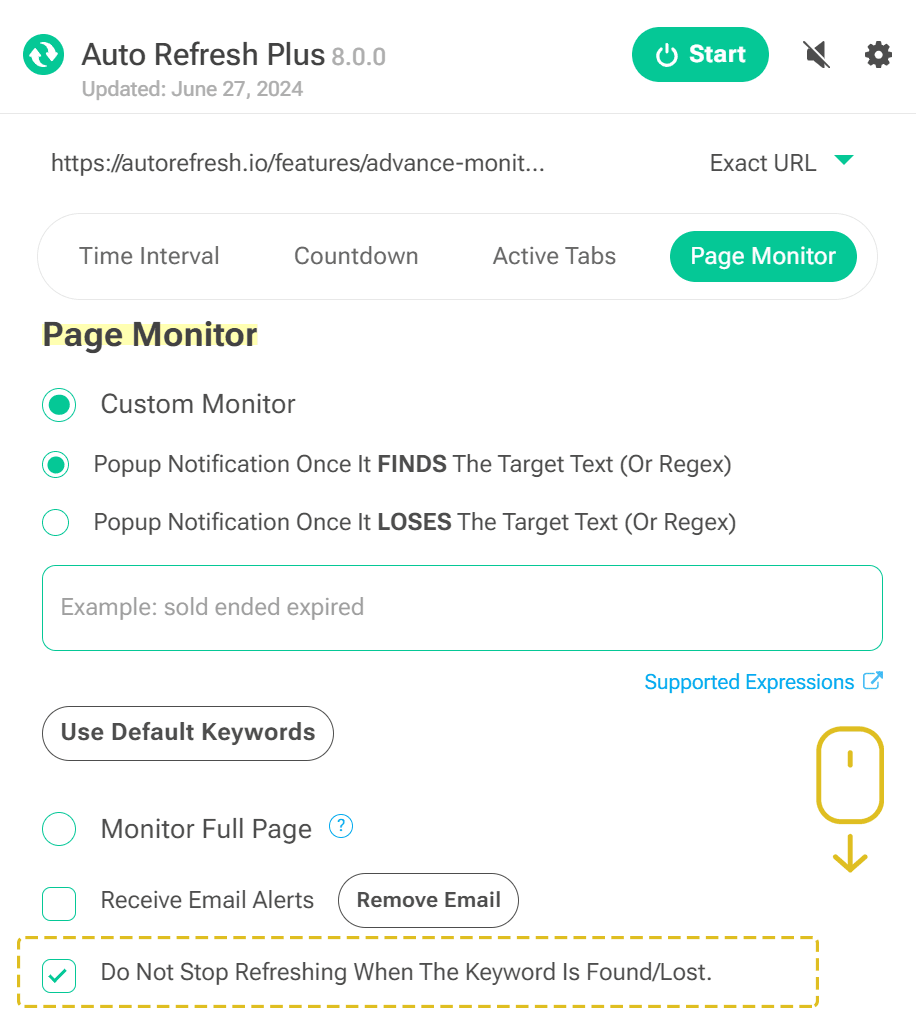The "Do Not Stop Refreshing When the Keyword Found/Lost" feature in Auto Refresh Plus is designed for users who require continuous monitoring of webpages, even after specific keywords are detected or no longer present. This feature is crucial for scenarios where ongoing updates are critical, such as monitoring breaking news, continuous stock updates, or dynamic changes in content that require persistent oversight.
Typically, a page monitor might halt the refresh cycle once a targeted keyword is found or lost to conserve resources and avoid unnecessary reloads. However, with this feature enabled, Auto Refresh Plus continues the refresh process regardless of keyword changes, ensuring you never miss subsequent updates that may occur shortly after the initial change.
Customize "Continue Refreshing When the Keyword Found/Lost" from the Extension Popup
For more customized control, you can activate or deactivate this setting for individual URL or entire website directly from the extension popup. Simply click on the extension icon in your browser toolbar to open the popup and adjust the settings for the specific URL or entire website as needed.
Additional Controls from Extension General Settings
You can enable the this feature universally for all monitored sites through the general settings of the extension, ensuring consistent behavior across your browsing sessions. To do this, navigate to the extension's general settings, find the "Page Monitor" section, and enable the setting by default for all websites.
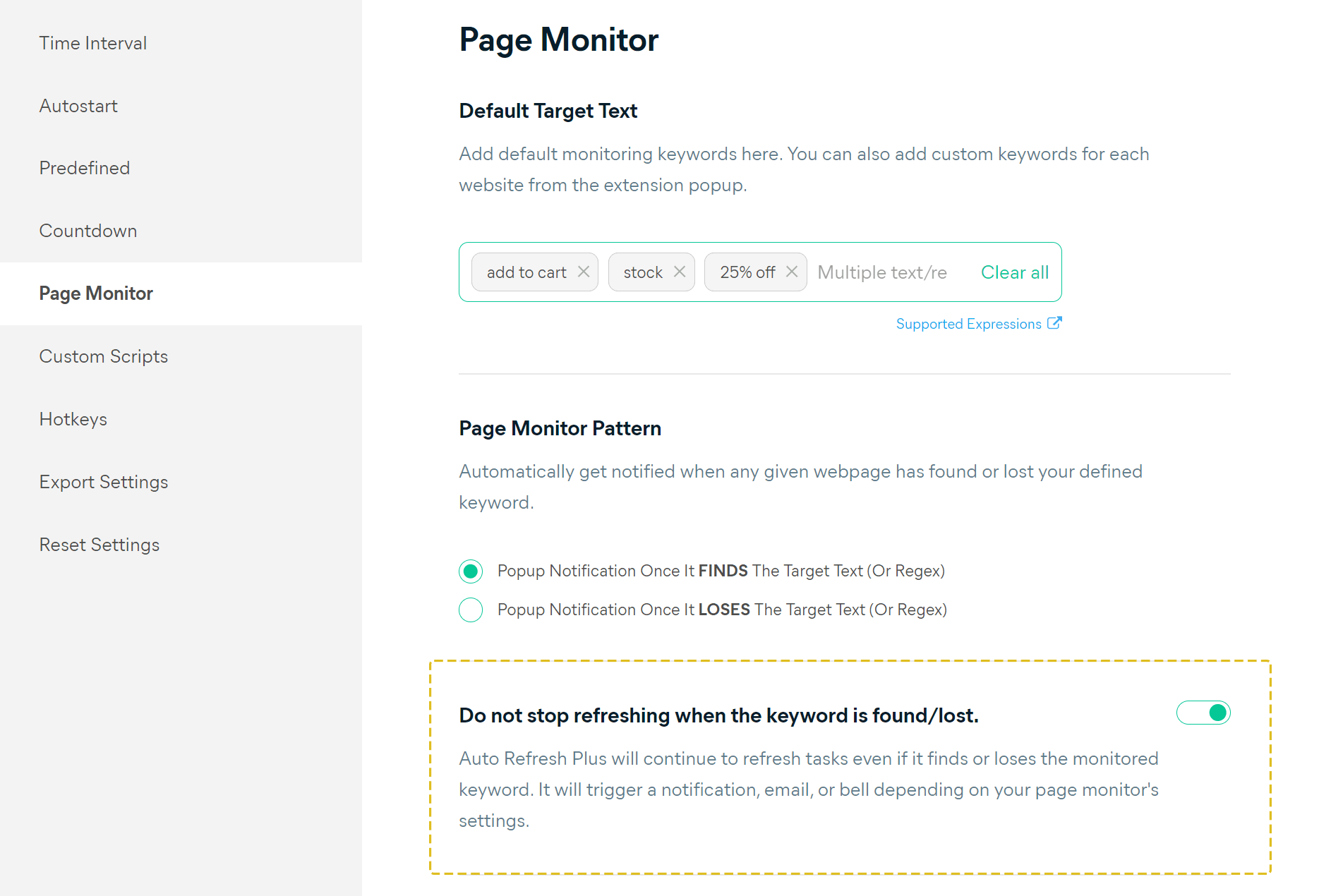
Please follow the "Continue Refreshing When the Keyword Found/Lost Settings" button below to visit general settings.
Continue Refreshing When the Keyword Found/Lost