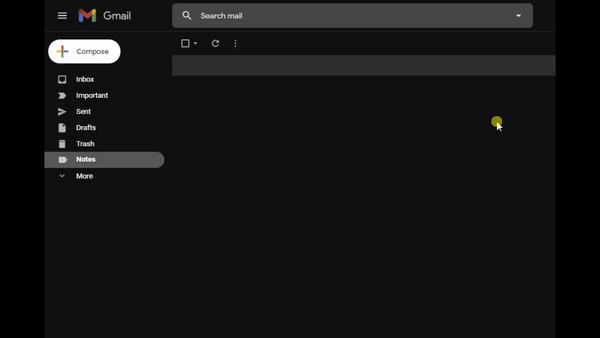As ARP has 150k+ active users and over 70% of them use the Page monitor feature, The mail servers have to send thousands of Alert emails every minute. Since ARP’s “email alert” service is new, the auto-filters of the webmail providers find this much activity suspicious and mark the email as spam. However, their filters are not accurate and these emails are completely safe.
Here is the simple way to Whitelist Auto refresh email server
- Click the cog icon in the top-right corner of the Email search box
- Click on the “From” input form and enter Autorefres.io in it
- Click the “Create filter” button on the right bottom
- In the next box select Never send it to spam, Always mark it as important
- Click the “Create filter” button on the right bottom
- You are done